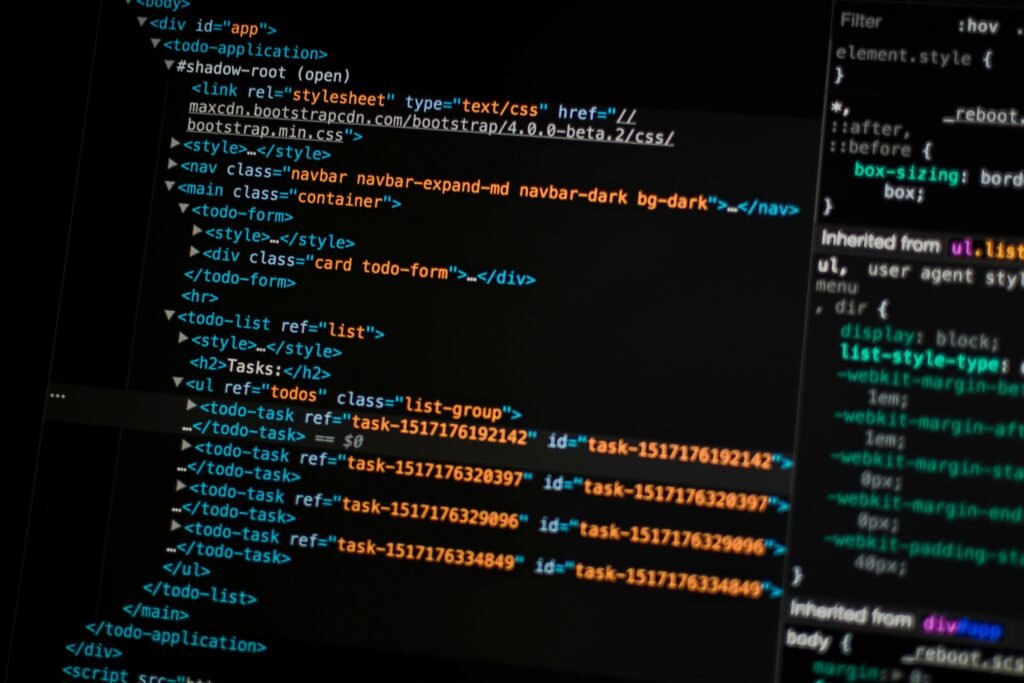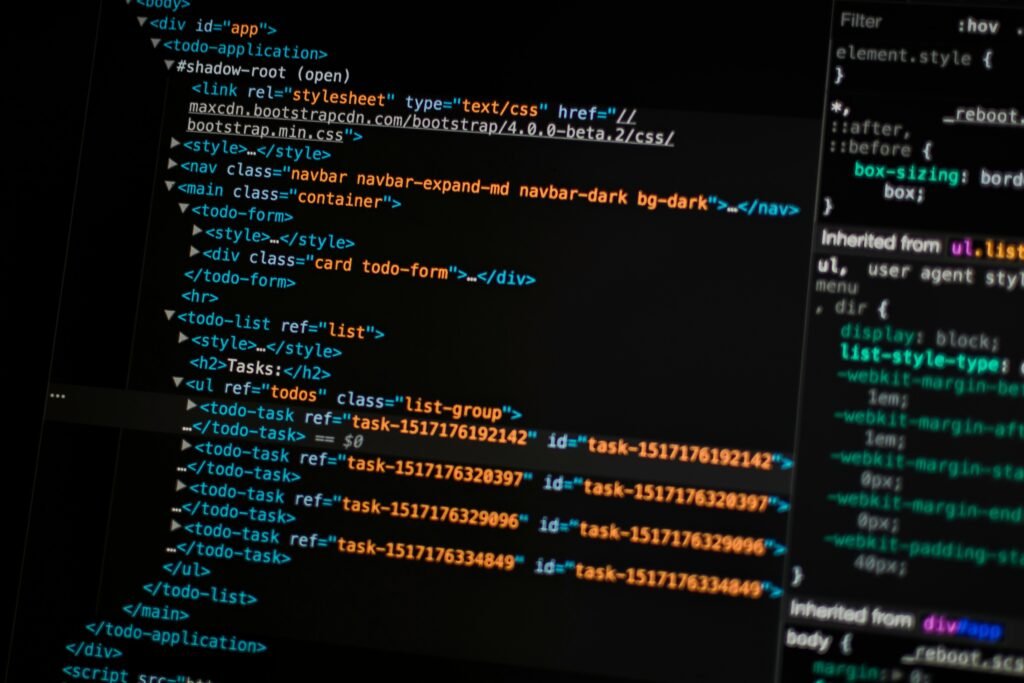
Understanding No-Code Development Platforms
No-code development platforms have emerged as transformative solutions tailored for individuals lacking traditional programming skills. These platforms democratize the app development process, enabling users to create and launch applications without needing to write a single line of code. By providing user-friendly interfaces, no-code platforms empower entrepreneurs, small business owners, and even hobbyists to turn their ideas into viable apps.
A defining characteristic of no-code development platforms is their intuitive drag-and-drop interface. This feature allows users to assemble applications visually, making the process accessible even to those who may feel intimidated by technical jargon. Users can easily select elements like buttons, text fields, and images, then position them within the app layout to design an interface that aligns with their vision. Additionally, most no-code platforms come equipped with a variety of templates that serve as starting points, simplifying the design process for users who need guidance on best practices and interactive layouts.
Beyond basic layout capabilities, many no-code platforms offer pre-built functions and integrations. These allow users to incorporate essential features such as user authentication, payment processing, and data storage without extensive technical knowledge. Popular tools like Bubble, Adalo, and Glide exemplify this functionality, each catering to different aspects of app development. Bubble, for instance, excels in complex applications, while Adalo focuses on mobile-first designs, and Glide allows users to create apps swiftly from Google Sheets.
While no-code platforms present vast opportunities, it is important to acknowledge their limitations. Users may encounter constraints in terms of extensibility and customization compared to traditional coding methods. Therefore, understanding both the capabilities and restrictions of no-code development is crucial for effectively utilizing these platforms. By leveraging these tools wisely, individuals without coding backgrounds can effectively bring their app ideas to fruition.
Identifying Your App Idea and Requirements
Identifying a viable app idea forms the foundation of a successful development process. Begin by brainstorming ideas through techniques such as mind mapping or listing potential problems that could be solved with an application. Consider leveraging the interests and experiences of yourself and your team members to generate diverse concepts. Engage in discussions that explore current trends and gaps in the market, as this can often lead to innovative ideas.
Understanding your target audience is crucial when developing an app. Identifying who will use your application helps in tailoring its design and functionalities to meet specific needs. Conducting surveys, interviews, or focus group discussions can provide valuable insights into user preferences. Analyzing competitors’ applications also offers a perspective on what similar users value, and it may help differentiate your app from existing offerings.
Once you have defined a clear app idea and target audience, it’s essential to outline the core functionalities that your app must have. This is the blueprint that will guide your app’s development. Create a list of features based on user requirements; prioritize the must-haves over those that would simply be nice to include. This may encompass fundamental capabilities like registration, user profiles, or data management, to name a few.
Market research is a key aspect of validating your app concept. Utilize online tools, forums, and analytics platforms to gauge interest in your idea. Furthermore, consider building a Minimum Viable Product (MVP) to test your app among a smaller audience. Gathering feedback will allow you to refine functionalities and understand whether your app meets user expectations. The process of identifying your app’s requirements is continuous; remain flexible as user needs and market conditions evolve.
Designing Your App’s User Interface
User interface (UI) design is a fundamental element in app development that directly influences user experience (UX). A well-designed UI can captivate users, making them more likely to engage with your app and utilize its features. When building an app without any coding skills, leveraging no-code tools becomes essential for translating your design ideas into a functional interface.
To create an intuitive user interface, start by focusing on the layout. A clean and organized layout facilitates easy navigation and understanding of the app’s features. Utilizing grids can help maintain consistency across different screens, ensuring that elements are aligned and visually appealing. Consider the flow of information; users should easily transition from one task to another without confusion.
Color schemes play a significant role in UI design. Colors evoke emotions and can set the tone for your app. Therefore, it is crucial to choose a color palette that aligns with your app’s purpose. For instance, a fitness app might benefit from vibrant and energetic colors, whereas a meditation app may utilize calm and soothing shades. Consistency in the use of colors across the app enhances the overall aesthetic and user retention.
Navigation is another critical aspect that cannot be overlooked. Users should be able to find what they need effortlessly. Implementing intuitive navigation elements, such as a bottom navigation bar or a hamburger menu, can streamline accessibility. Utilizing familiar icons for actions—like home, settings, or search—can decrease the learning curve for new users.
Finally, draw inspiration from effective UI designs in existing apps. Analyze what makes a particular app visually appealing and user-friendly, and consider how those principles can be applied to your own design. By focusing on these essential UI design aspects while utilizing no-code tools, you will be well on your way to creating a successful app that resonates with users.
Testing and Launching Your No-Code App
Once you have developed your no-code app, the next crucial step is to embark on the testing and launching phase. Testing is imperative to ensure that your application functions as intended and provides a satisfactory user experience. Begin with beta testing, selecting a group of individuals who can use the app and provide valuable feedback. This group might include friends, family, or potential users who align with your target audience. During beta testing, focus on assessing functionality, usability, and identifying any bugs or issues that need attention.
To facilitate productive feedback, consider utilizing tools such as surveys or feedback forms that allow testers to share their experiences and suggestions. It is essential to gauge their satisfaction and understand whether the app meets their needs. Documenting this feedback is critical for making informed adjustments before the final launch. Address any reported issues, refine features, and make necessary changes to improve the overall performance and appeal of your app.
Once the testing phase is complete and you have implemented the necessary refinements, you can shift your focus to launching your no-code app. A strategic marketing plan is vital to promote your app effectively. Begin by selecting the appropriate platform for distribution—whether it’s the App Store, Google Play, or a web-based option. Develop an engaging marketing strategy that highlights your app’s unique features and benefits.
Utilize social media platforms, creating buzz around your launch with teaser posts, engaging visuals, and informative content. Consider collaborating with influencers or bloggers to extend your reach. Additionally, think about offering promotions or discounts to attract early users. With a solid launch strategy in place, you will be well-prepared to showcase your no-code app to the world and ensure that it resonates with your intended audience.