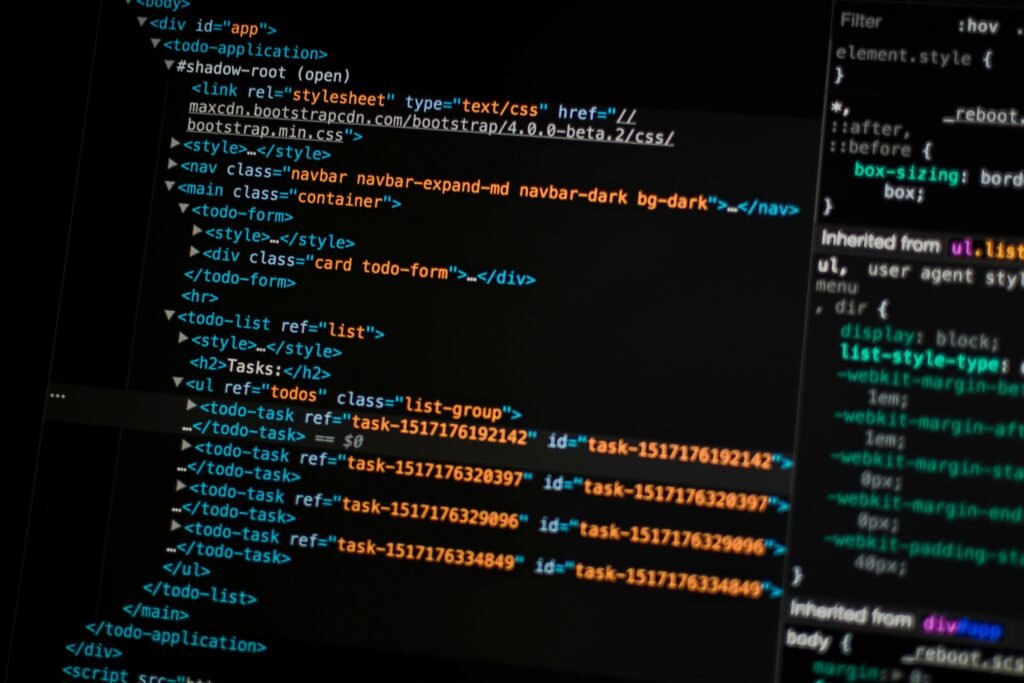Introduction to No-Code App Development
No-code app development refers to the process of creating software applications without requiring traditional coding knowledge. Instead of writing complex programming code, users can utilize visual interfaces and pre-built templates to design, configure, and launch applications efficiently. This innovative approach to development is gaining traction among entrepreneurs, small businesses, and individuals who either lack programming skills or prefer to streamline their app creation process.
The rise of no-code platforms can be attributed to their ability to democratize access to app development. By eliminating the technical barriers associated with traditional coding, no-code tools empower non-technical users to partake in the app creation process. This accessibility is particularly beneficial for those with unique ideas or specific business needs, enabling them to bring their visions to life without hiring specialized developers or investing in costly training programs.
Additionally, the allure of reduced development time cannot be overstated. With no-code platforms, users can construct, test, and launch applications in a fraction of the time it would take using conventional coding methods. This rapid development cycle is not only time-efficient but also allows businesses to respond quickly to market changes or user feedback, ensuring that their applications remain relevant and effective.
Cost savings represent another significant advantage of no-code app development. Traditional software development can be prohibitively expensive, often involving substantial fees for both development and maintenance. In contrast, no-code solutions empower users to create and modify apps at a lower cost, as they can circumvent the need for extensive developer resources. This financial flexibility is particularly appealing for startups and small enterprises with limited budgets, allowing them to innovate and grow with no-code technologies.
Choosing the Right No-Code Platform
In the realm of app development, no-code platforms have emerged as accessible alternatives for individuals who lack programming skills. Various platforms, such as Bubble, Adalo, and Glide, cater to distinct app-building needs and can significantly influence the development process. Selecting the appropriate no-code platform requires careful consideration of several factors, which can streamline your app creation journey.
Firstly, consider the complexity of the app you intend to develop. Certain no-code platforms are better suited for simple applications, while others offer advanced functionalities that support more intricate projects. For instance, Bubble is well-known for its robust feature set, allowing developers to build sophisticated web applications. Alternatively, Adalo is designed for mobile app development, making it ideal for straightforward applications that require quick deployment. Furthermore, Glide specializes in transforming Google Sheets into simple mobile apps, making it an excellent choice for those seeking efficiency.
Next, assess your target audience. Understanding who will use your app can influence not only your design choices but also the features you prioritize. A platform like Adalo may provide a better user experience for mobile-centric audiences, while Bubble could be the top choice for products targeting web users. User feedback during testing stages can also guide you in refining your app’s design and features.
Lastly, budget considerations are paramount. While many no-code platforms offer free tiers, premium plans often unlock advanced capabilities that might be essential for your project. Take the time to evaluate these options and select a platform that aligns with your financial constraints while still fulfilling your app’s functional necessities. By carefully weighing the complexity, target audience, and budget, you can confidently choose the most suitable no-code platform for your app development needs.
Defining Your App Idea and Purpose
Creating an app without using any coding starts with a well-defined idea and purpose. This initial stage is fundamental as it sets the groundwork for all subsequent decisions and strategies. The first step in this process is to identify the problem your app aims to solve. A clearly articulated problem statement not only clarifies your app’s purpose but also helps ensure that it addresses a specific need in the market. Consider questions such as: What challenges do potential users face? How can your app provide a unique solution to these challenges?
Next, understanding your target audience is crucial. Conducting research to identify the demographics and preferences of your potential users can provide insights that shape your app’s features and functionalities. Consider factors such as age, gender, profession, and technological proficiency. Building user personas can be an effective method to visualize your audience. The clearer your understanding of who will use your app, the more tailored your app can be, enhancing user satisfaction and adoption rates.
Once you have clarified the problem and identified your target audience, the next step is outlining the key features and functionalities of your app. Start by listing essential features that directly relate to solving the identified problem. Prioritize these features based on user needs and potential impact. It is beneficial to think about the user journey within your app; how will users navigate through it? What interactions will they have? This level of detailed planning ensures that both the app’s design and development align seamlessly with its intended purpose.
In conclusion, taking the time to define your app idea and purpose lays a solid foundation for successful app development. By clearly identifying the problem, understanding your audience, and prioritizing key features, you create a roadmap that guides the entire process of creating an app without coding and ultimately increases the chance of success in the competitive app marketplace.
Designing User Interface and User Experience
The significance of User Interface (UI) and User Experience (UX) design in app development cannot be overstated. A well-designed UI not only attracts users but also enhances their overall experience, making it essential to focus on these elements, even when creating an app without coding. The first step in achieving this is to conceptualize an intuitive layout that guides users seamlessly through the app’s functionalities.
To begin, sketching wireframes can serve as an effective way to visualize the app’s structure. Ensure that essential features are easily accessible while minimizing clutter. An organized layout aids users in navigating through various sections without confusion. Additionally, incorporating familiar design patterns can further enhance usability, as users will feel comfortable engaging with the app.
Color schemes also play a vital role in UI/UX design. Choose a color palette that aligns with your app’s purpose while ensuring sufficient contrast for readability. Utilizing tools such as Adobe Color can help in selecting harmonious colors. Aim for a balance between aesthetics and functionality; colors should not only evoke emotion but also guide the user’s attention towards actionable elements, like buttons or links.
Moreover, the effective use of visual elements, including fonts, icons, and images, is crucial. Select fonts that enhance readability across different devices, and avoid using too many font styles, which can make the interface appear chaotic. Icons should be intuitive and standardized to further simplify navigation. The images you choose should resonate with the app’s theme while adding value rather than distracting users from their primary tasks.
Ultimately, focusing on UI/UX design is paramount, regardless of your coding capabilities. By prioritizing user-friendly layouts, thoughtful color schemes, and appealing visual elements, you can create an engaging app that users will find both intuitive and enjoyable to interact with.
Building Your App Using Visual Tools
Creating an app without coding is now more accessible thanks to various no-code platforms that utilize visual tools. These platforms are designed to enable users with no programming experience to build functional applications through intuitive interfaces. The process typically begins with selecting a no-code platform that aligns with the type of app you envision. Popular options include Bubble, Adalo, and Glide, each offering unique features tailored to different app requirements.
Once you have selected a platform, the next step involves utilizing the drag-and-drop functionality that most no-code tools provide. This feature allows you to easily add and customize elements such as text boxes, images, and buttons. Simply select the desired element from the menu and drag it onto your app’s canvas. As you design your interface, consider the user experience; ensure that buttons are easily accessible and the layout is visually appealing. This visual design process is crucial for creating engaging user interfaces without the need for coding.
In addition to designing the user interface, creating databases is a vital component of app development. No-code platforms often come with integrated database functionalities that allow you to define the structure of your data. You can create tables, fields, and relationships between data elements without writing a single line of code. This capability ensures that your app can effectively store, retrieve, and manage information efficiently.
Moreover, incorporating interactive features like forms and buttons is straightforward. Using the visual editor, you can create forms for user input seamlessly, setting up actions that occur when buttons are pressed. This hands-on approach empowers you to iterate and refine your app quickly, allowing for real-time testing and adjustments as necessary. Overall, the combination of drag-and-drop functionalities, database creation, and feature integration equips anyone to build an app without coding knowledge.
Testing Your App for Functionality and Usability
Testing is a crucial phase in the app development process that cannot be overlooked. Without thorough testing, the functionality and usability of your app may be compromised, leading to a poor user experience. The primary aim of testing is to ensure that the app operates as intended, is free of bugs, and meets user expectations. This process typically involves various methods to assess both functionality and usability through systematic evaluation.
One effective method for testing app functionality is user feedback. Engaging a diverse group of users during the testing stages provides valuable insights into how different demographics interact with your app. By gathering feedback, you can identify specific functionalities that may need improvement or adjustment. Utilizing tools such as surveys or feedback forms can facilitate this process, allowing users to express their thoughts regarding their experience with the app. It is also beneficial to encourage open-ended responses, which often yield detailed insights into potential areas for enhancement.
Another important aspect of testing is beta testing. In this phase, a select group of users is invited to interact with the app before its official launch. Beta testing allows developers to observe real-time user interactions and identify any possible issues in functionality. During this stage, users can report bugs and suggest improvements, which are essential for refining the app. Both user feedback and beta testing contribute to creating a more robust application, ensuring it meets user needs and provides a seamless experience.
In conclusion, effective testing for functionality and usability is indispensable in app development. By prioritizing user feedback and implementing a thorough beta testing process, developers can identify issues early and enhance the overall quality of the app. This results not only in an improved user experience but also in greater success upon launch.
Launch Strategies for Your No-Code App
Launching a no-code app requires a strategic approach to ensure its success in a competitive market. A well-crafted launch plan serves as the foundation for your app’s introduction to users. The first step in creating this plan is to establish a timeline that outlines all the essential milestones leading up to your launch date. This includes defining critical tasks such as finalizing your app’s features, conducting user testing, and preparing your marketing materials.
Next, you should focus on your marketing strategies, which play a crucial role in building anticipation for your app’s release. Leverage social media platforms, blogs, and online communities to create buzz about your upcoming app. Developing a compelling value proposition that clearly communicates your app’s unique benefits will attract potential users. Consider using teaser campaigns, where you release sneak peeks of your app’s functionality, to engage your target audience and stimulate their interest.
Engaging with early users is another vital component of a successful launch strategy. Start by identifying a group of beta testers who reflect your target demographic. This group can provide invaluable feedback about your app’s usability and features before the official launch. Creating direct channels of communication with these early users allows you to gather insights and make adjustments based on their input. This interaction not only helps refine your app but also fosters a sense of community and loyalty among your initial user base.
Additionally, consider hosting a launch event or webinar that showcases your app and its capabilities. This event can help you connect with potential users, answer questions, and demonstrate how your no-code app can meet their needs effectively. A well-executed launch strategy will not only attract users but also create a solid foundation for your app’s continued growth and success in the future.
Maintaining and Updating Your App Post-Launch
Once an app is launched, the journey does not end; rather, it marks the beginning of a continuous process of maintenance and updates. Maintaining an app is essential for ensuring long-term user engagement and satisfaction. One of the first steps in post-launch maintenance involves gathering user feedback. Actively seeking opinions from users can provide valuable insights into their experiences and expectations. Utilizing tools such as surveys, in-app feedback forms, and social media platforms can streamline the process of collecting this information, allowing developers to identify areas for improvement.
In addition to gathering feedback, monitoring performance metrics is crucial. Analyzing data related to user engagement, app crashes, and load times can help in pinpointing potential issues that may hinder user experience. Various analytics tools offer real-time data that can guide developers in making informed decisions regarding necessary updates. For instance, if users consistently report issues with specific features, prioritizing their enhancement can significantly boost user satisfaction and retention rates.
Furthermore, introducing new features and functionalities can keep users interested in the app. Regular updates not only fix bugs but also demonstrate a commitment to improvement and innovation. When planning these updates, it is important to align new features with user needs and preferences, based on the feedback collected. Engaging users with these new features can create excitement, fostering a stronger connection and enhancing user interaction with the app.
Regular maintenance and updates are fundamental for the app’s success post-launch. By actively gathering user feedback, monitoring performance metrics, and continuously introducing features, developers can ensure their app remains relevant and valuable to its users. This approach ultimately leads to increased user satisfaction and greater overall engagement.
Resources and Community Support for No-Code Developers
The rise of no-code development has led to the emergence of a plethora of resources tailored specifically for individuals looking to create applications without any coding experience. One of the primary resources available is a variety of online courses designed to introduce users to no-code platforms. Websites like Coursera, Udemy, and Skillshare offer courses that walk users through the process of creating apps, from conceptualization to deployment. These platforms often feature experts who share invaluable insights and practical tips, making them excellent starting points for aspiring no-code developers.
In addition to structured courses, numerous blogs focus on the no-code movement. These blogs provide a wealth of information, including tutorials, case studies, and reviews of different no-code tools. Popular blogs such as “No Code Founders” and “Indie Hackers” not only cover the technical aspects but also emphasize success stories from individuals who have successfully built their applications without coding. These narratives can be particularly inspiring and might offer guidance on navigating common challenges.
Community support plays a significant role in the growth of no-code skills. Online forums and platforms such as Reddit’s No-Code subreddit and the Makerpad community create spaces where individuals can connect, collaborate, and seek assistance. These platforms encourage users to share their experiences, troubleshoot problems, and exchange ideas, fostering a sense of camaraderie among no-code enthusiasts. By participating in these communities, users can gain insights and feedback from fellow developers, thus enhancing their learning experience.
Moreover, engaging in social media groups on platforms like Facebook and LinkedIn facilitates the sharing of resources and networking opportunities. Ultimately, leveraging these resources and community support can empower no-code developers to continuously improve their skills and create innovative applications with confidence.